Data Collector
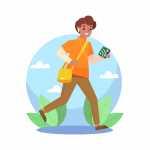
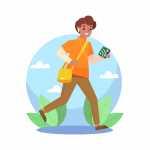
Participation Summary
- Devices Registered: 989 (2023: 219 | 2024: 770)
- Submitted All Metadata & Audio Data: 575 (2023: 98 | 2024: 477)
- Used for BirdNET Analysis: 353 (2023: 80 | 2024: 273)
- Total Audio Collected: ~25 terabytes from 575 sites
Over 500 Data Collectors helped create one of the largest coordinated eclipse soundscape datasets ever recorded. These contributions continue to support scientific research and public engagement through open data sharing.
Data Submission
Although data submission has closed, here is how Data Collectors completed the process:
Step 1: Submit Recording Location Information
Participants entered their device ES ID#, Latitude & longitude (DD), start/stop recording time, & any other location info and notes via an online form.
Step 2: Mail your Data to the ES Team
Data Collectors mailed their MicroSD cards and notes, including the data recording location, latitude & longitude, and recording start time.


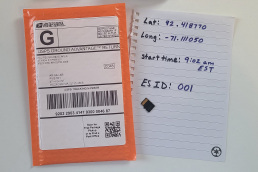
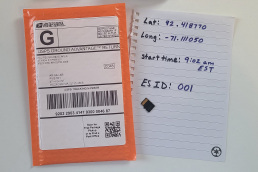
Mail MicroSD Card
ES Team c/o ARISA Lab, 47 High Street Ste 501, Medford MA 02155
* MicroSD cards could not be returned after submission.
ES Data Collector Kit
Each Data Collector assembled or received a kit that included:


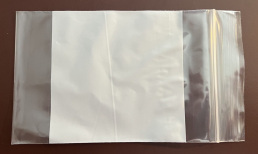
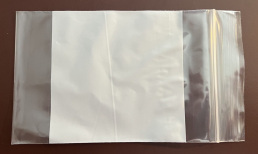
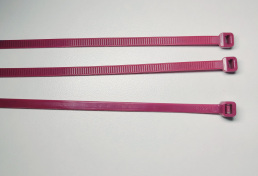
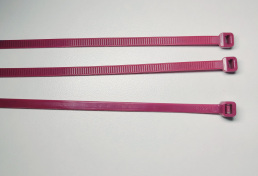


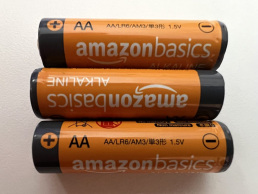
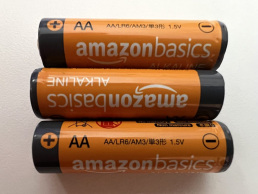


- 1 AudioMoth Device
- 1 waterproof plastic bag (small/1 pint or medium/1 quart size freezer bag will work),
- 2-3 zip ties (to attach AudioMoth to tree/pole),
- 1 padded return envelope (to mail ES Team your MicroSD card),
- 3 AA batteries
- one 64GB Extreme UHS Speed Class 3 (U3) microSDXC card (not included if you purchase an AudioMoth). Please note that the ES Team will not be able to return MicroSD cards to participants who send us their data.
ES provided 545 free kits (155 in 2023 and 390 in 2024) through partner networks, like NASA@My Library, and to individuals via an application process; others built their own using these components..
Online Training
To prepare for the eclipse, Data Collectors participated in training webinars covering:
- Why and how to record soundscape data
- AudioMoth setup and placement
- Recording duration and site selection
- Note-taking and data submission
Several training sessions were offered. The recordings from two of these sessions are included below. Participants also completed the Apprentice Role lessons to learn eclipse science and safety.
Additional Resources included:
- Latitude & Longitude Formatting Information: How to find coordinates in decimal degrees
- Eclipse Safety: Provided by NASA, NOAA, AAS, And NSF How to Safely View the April 8, 2024, Total Solar Eclipse PDF (ENGLISH) and How to Safely View the April 8, 2024, Total Solar Eclipse PDF (SPANISH)
- Printable Device Label: “Science Experiment in Progress—Please Leave in Place”
- Eclipse Week Open Office Q&A: Recording from that 4/4/2024 event available on YouTube
Data Collector Training Webinar Recordings
Both of the trainings include information on the following:
- Why are we recording audio data?
- What kind of audio data is helpful?
- ES Data Collector equipment & materials
- Where to record audio data / put the AudioMoth
- How long to record audio data
- How to prepare the AudioMoth
- What notes to take about the data recording location
- How to submit the audio data
You do not need to watch both. They are the same training. But both are available.
Feb 28th Data Collector Training Webinar
Closed Captions (CC) available in settings
March 20th Data Collector Training Webinar
CC not available, please use 2/28 training
April 4, 2024 Data Collector Q&A Office Hour Recording
During the meeting, a downloadable version of the labels that ES created for the AudioMoths was requested.
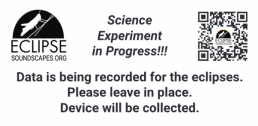
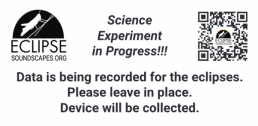
Data Collector Checklist
Printable checklists helped participants stay organized.
Versions were available for:
- 2024 ES kits
- 2023 kits reused in 2024
- Individually purchased AudioMoths
Get to Know the AudioMoth Recording Device
The AudioMoth is a compact, open-source acoustic recorder developed by Open Acoustic Devices. ES provided an AudioMoth information guide to learn about all of the AudioMoth components. It includes pictures and tactile directions.
Each ES-supplied AudioMoth had a unique ES ID # printed in braille and large print, linking the device, metadata, and audio files. To improve accessibility, ES added tactile bump dots identifying key features such as the MicroSD slot, USB port, and switch positions.
AudioMoth Quick Facts
- AudioMoth has a switch with 3 modes: Custom, USB/Off, Default
- The AudioMoth is NOT recording when the switch is set to “USB/Off”
- ES Data Collectors will move switch to “Default” to begin recording
- The AudioMoth does NOT automatically log the latitude/longitude. ES Data Collectors are responsible for finding and submitting it to the ES team.
- If you remove the batteries, you will have to reset the clock. (Clock resetting steps here)
- Some AudioMoth setup is required BEFORE deployment day. Visit the Prepare Equipment tab.
- If you purchase an AudioMoth it does not come with a MicroSD card.
- The AudioMoth was developed by Open Acoustic Devices (Click here to learn more.)
Your AudioMoth's ES ID#
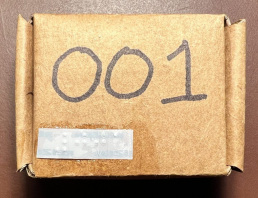
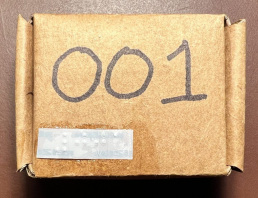
If you received your AudioMoth from the ES team, or one of its partners, then your AudioMoth has already been registered and assigned a unique ES ID#. The ES ID# is a 3 digit number that is located on the AudioMoth box in braille and large print. The ES ID# is also printed on the device itself in the bottom right corner.
How to Make the AudioMoth More Accessible
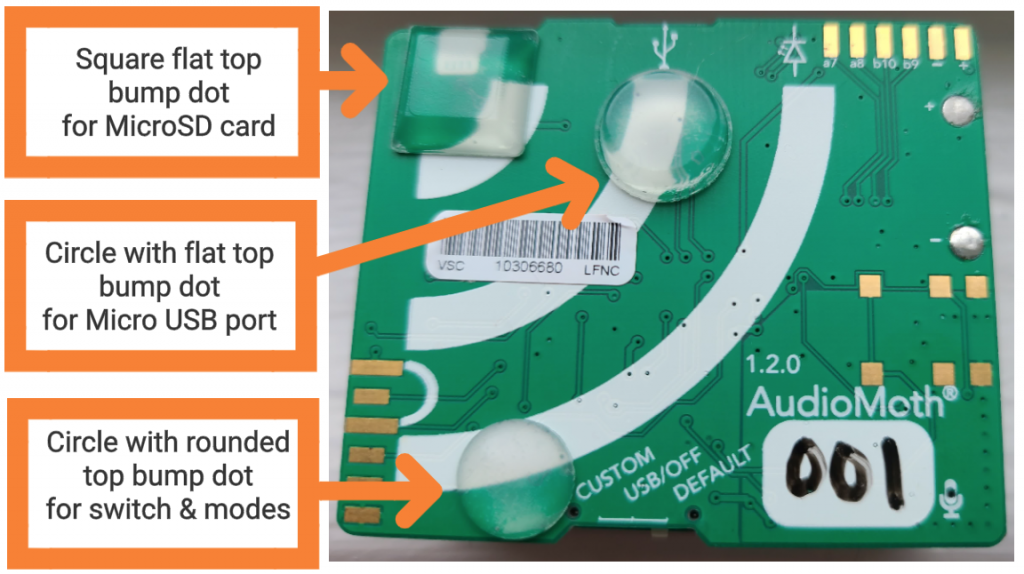
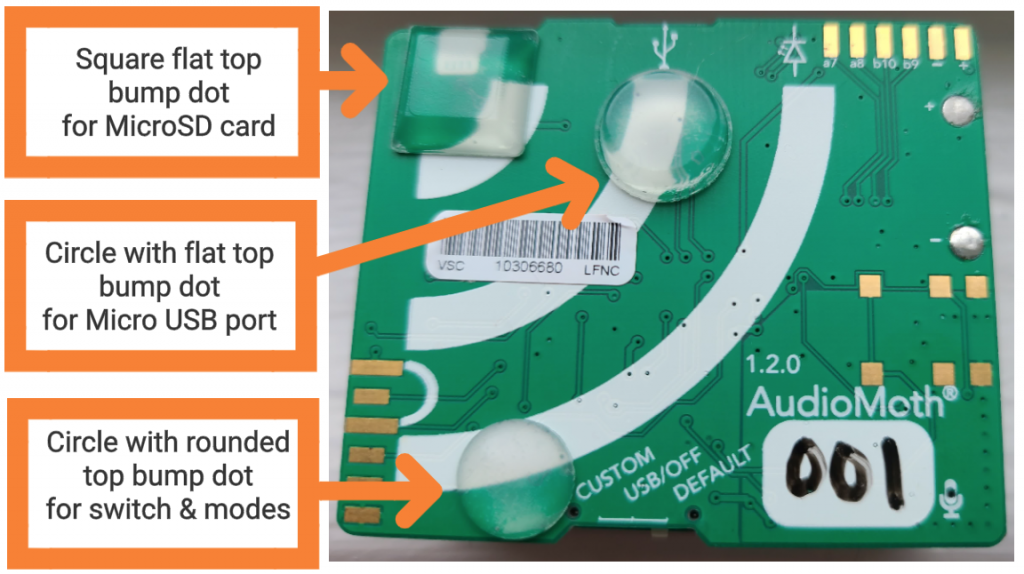
How to Choose an AudioMoth Deployment Location


Data Collectors deployed devices in urban, suburban, and rural environments wherever they expected insect, bird, or animal activity.
Recordings helped explore:
- Do daytime species become quieter during an eclipse?
- Do nocturnal species increase in activity?
ES encouraged participants to use iNaturalist resources to find a recording site.
Learn More about the Animals & Insects in your Area


AudioMoth Preparation
Preparation steps depended on the kit type:
2024 ES Kit: Batteries and clock pre-installed; confirm flashing red light to verify clock.
2023 Kit Reused: Replace batteries and MicroSD card, then reset clock.
Self-Purchased Device: Flash firmware, insert 64 GB card, install batteries, set clock, and register for an ES ID #.
All recorders used the default continuous recording configuration (48 kHz sampling rate, medium gain).
You can learn more about all of the steps taken by ES Data Collectors below:
AudioMoth Preparation Done before Deployment Day
The Eclipse Soundscapes team required volunteers to use the AudioMoth’s default setting to record (48kHz and medium gain with continuous recording). No custom settings were required.
The set-up instructions for the AudioMoth differed based on whether the volunteer received an ES Data Collector kit from the ES Team in 2024, Received a kit from the ES team in 2023, or purchased an AudioMoth device. The different set-up instructions for each are below.


Received a Kit from the ES Team in 2024
All ES Data Collector kits that were provided in 2024 include AudioMoths with already installed batteries and the clocks already set. You must confirm that the clock is set by following the steps below.
Ensure the Clock is Set:
- Move the switch to the “custom” position.


- If a red light flashes continuously on the edge where the MicroSD port os located, the clock is set.
- Move the switch back to the “USB/Off” mode until you deploy the AudioMoth.
Troubleshooting:
- If there is a green light or a solid red light, you will need to set the clock again.
- If the batteries have been removed, you will need to set the clock again.
![]()
![]()
![]()
![]()
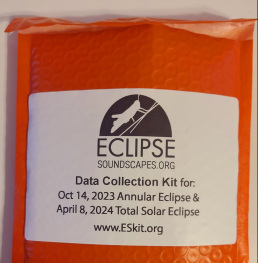
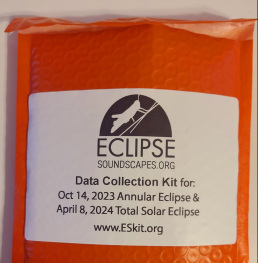
Received a Kit from the ES Team in 2023
Returning Data Collectors who will use their 2023 Data Collector kit to record audio data again in 2024 will need to follow the steps below to get their AudioMoth ready to record data again.



2. 


3. 


![]()
![]()
![]()
![]()
Purchased an AudioMoth
If you purchased an AudioMoth, you will need to follow the steps below to get your device all set up.


2. 





4. 




![]()
![]()
![]()
![]()
AudioMoth Configuration: The Eclipse Soundscapes team is using the AudioMoth’s default setting to record (48kHz and medium gain with continuous recording). “Enable sleep/record cyclic recording” is OFF in the DEFAULT state. You do not need to set up any custom settings. If you have previously adjusted your AudioMoth’s configuration, please return the settings to this default.
Eclipse Week Data Collection
Eclipse Soundscapes Data Collectors recorded soundscapes during two solar eclipses:
2023 Annular Solar Eclipse (October 14 2023)
Data Collectors deployed AudioMoths from October 12 – 16, 2023, capturing the unique sound changes that occur as the Moon covered most of the Sun but left a “ring of fire.” Recordings from this event formed the first phase of the ES soundscape dataset and helped refine the deployment and upload process used the following year.
2024 Total Solar Eclipse (April 8 2024)
For the total eclipse, Data Collectors recorded from April 6 – 10, 2024, capturing soundscapes before, during, and after totality across the eclipse path from Mexico to Maine.
Eclipse Week Data Collection Instructions Explained


Deploy AudioMoth (BEFORE noon)
Secure device outside 2 days before the eclipse. Place AudioMoth in plastic bag for waterproofing. Secure with zip ties and face circuit board out, batteries against surface.
- Set switch to “Default” to start recording.
- Take Location Notes
- recording start time
- latitude & longitude (DD)
- location info: urban? rural? near road or river? etc


Leave Device for 5 days


Retrieve AudioMoth (AFTER 5pm)
2 days after the eclipse.
- Set switch to “USB/Off” to stop recording
- Write the time you stopped recording


Submit Recording Location Notes Online
ES ID#, Latitude & longitude (DD), start/stop recording time, & location info
After the Eclipses
The audio recordings submitted by Eclipse Soundscapes (ES) Data Collectors revealed how natural soundscapes shift as daylight turns to darkness and back again in just a few minutes.
The ES team has analyzed all validated recordings to study how soundscapes changed as light and temperature varied during each eclipse and is openly sharing the resulting datasets on Zenodo. Updates and findings are shared through public webinars, blogs, and the Data Process Flowchart, which illustrates each stage from data receipt to analysis.
Learn more by visiting the “Your Data in Action” page.

