Data Collector
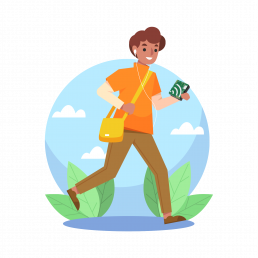
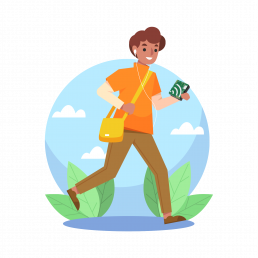
Eclipse Soundscapes Data Collectors collected audio data outside using an AudioMoth device from April 6 – April 10 to collect total solar eclipse week audio data. This page contains all the information needed to complete this role. To receive important communication related to this role, please sign up for ES Data Collector email updates by Data Collector Sign-up.
Updates/News
Eclipse Soundscapes - Computer Analysis Info Webinar
In this webinar, we will discuss our current data organizing and processing stage, focusing on data upload. We will also cover updates to our upload plan following challenges encountered with uploading the annular eclipse audio data. Click HERE to register for the webinar on May 28, 2024, at 4 PM EDT.
Submit your Data ASAP!
Step 1: Submit your location information online
All Data Collectors must submit their recording location notes via the online webform. This includes the ES ID#, Latitude & longitude (DD), start/stop recording time, & any other location info and notes you have to share.
Step 2: Mail your Data to the ES Team
Include the MicroSD card and a piece of paper with your data recording location latitude & longitude and recording start time.


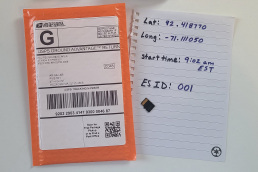
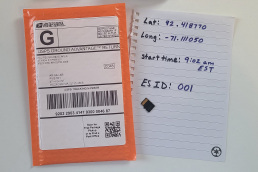
Mail MicroSD Card
ES Team c/o ARISA Lab, 47 High Street Ste 501, Medford MA 02155
* ES Team is not able to return MicroSD cards to senders after submission.
ES Data Collector Kit
You will need:


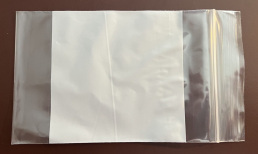
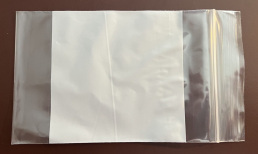
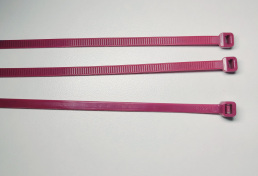
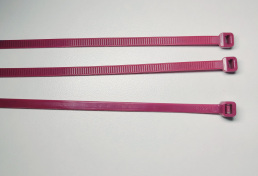


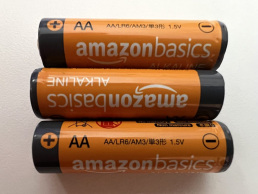
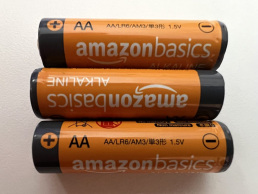


- 1 AudioMoth Device
- 1 waterproof plastic bag (small/1 pint or medium/1 quart size freezer bag will work),
- 2-3 zip ties (to attach AudioMoth to tree/pole),
- 1 padded return envelope (to mail ES Team your MicroSD card),
- 3 AA batteries
- one 64GB Extreme UHS Speed Class 3 (U3) microSDXC card (not included if you purchase an AudioMoth). Please note that the ES Team will not be able to return MicroSD cards to participants who send us their data.
The Eclipse Soundscapes team provided some free kits via an application process that closed at 9pm EST on January 31, 2024. Otherwise, people can put together their own kits to participate.
Online Training
Data Collector Training Webinar
Watch one of the previously recorded training webinars to get prepared!
Both of the trainings include information on the following:
- Why are we recording audio data?
- What kind of audio data is helpful?
- ES Data Collector equipment & materials
- Where to record audio data / put the AudioMoth
- How long to record audio data
- How to prepare the AudioMoth
- What notes to take about the data recording location
- How to submit the audio data
You do not need to watch both. They are the same training. But both are available.
Feb 28th Data Collector Training Webinar
Closed Captions (CC) available in settings
March 20th Data Collector Training Webinar
CC not available, please use 2/28 training
Solar Eclipse & Safety Training


Complete the Eclipse Soundscapes Apprentice Role to learn important solar eclipse and eclipse safety information. Click here to complete the Apprentice Role training.
Latitude & Longitude Review
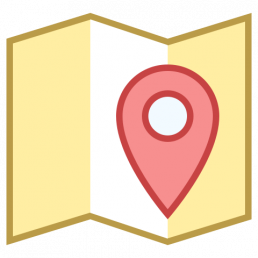
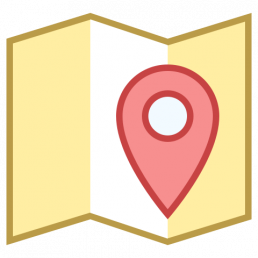
Data Collectors need to write down and then report their recording location using latitude and longitude. Latitude and longitude have different formats. ES uses the Decimal Degrees (DD) format with at least 5 decimal places. Click here to learn how to use your mobile device to find latitude & longitude.
April 4, 2024 Data Collector Q&A Office Hour
During the meeting, a downloadable version of the labels that ES created for the AudioMoths was requested.
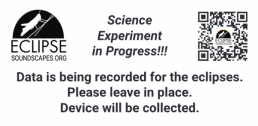
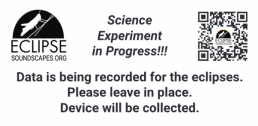
Data Collector Checklist
Download or print the Data Collector Checklist to help you stay on top of the tasks required!
The checklist you need will differ based on whether you received an ES Data Collector kit from the ES Team in 2024, Received a kit from the ES team in 2023, or purchased your AudioMoth device. Checklists below:
Get to Know the AudioMoth Recording Device
Please review the AudioMoth information guide to learn about all of the AudioMoth components. It includes pictures and tactile directions.
AudioMoth Quick Facts
- AudioMoth has a switch with 3 modes: Custom, USB/Off, Default
- The AudioMoth is NOT recording when the switch is set to “USB/Off”
- ES Data Collectors will move switch to “Default” to begin recording
- The AudioMoth does NOT automatically log the latitude/longitude. ES Data Collectors are responsible for finding and submitting it to the ES team.
- If you remove the batteries, you will have to reset the clock. (Clock resetting steps here)
- Some AudioMoth setup is required BEFORE deployment day. Visit the Prepare Equipment tab.
- If you purchase an AudioMoth it does not come with a MicroSD card.
- The AudioMoth was developed by Open Acoustic Devices (Click here to learn more.)
Your AudioMoth's ES ID#
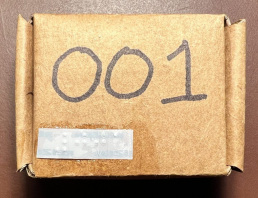
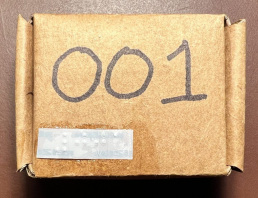
If you received your AudioMoth from the ES team, or one of its partners, then your AudioMoth has already been registered and assigned a unique ES ID#. The ES ID# is a 3 digit number that is located on the AudioMoth box in braille and large print. The ES ID# is also printed on the device itself in the bottom right corner.
Where to Deploy Your AudioMoth


Nature looks, sounds, and feels different during dusk, night, dawn, and day. Different animals and insects appear and start making noises at dusk as it starts to get dark. Others are out at night. As the Sun starts to rise at dawn, a “dawn chorus” begins and then the daytime animals and insects appear. Solar eclipses can seem like a very sped-up version of dusk-night-dawn-day. And, this is happening in the middle of what should be daytime!
What kinds of Soundscape audio data is the ES team interested in?


The Eclipse Soundscapes team is especially interested in crickets! So if you know of a place where crickets are likely to be, this is a great place to deploy your AudioMoth device!
We want to find out:
How will animals and insects, specifically crickets, react during a solar eclipse?
Do daytime animals and insects get quieter? behave differently?
Do nighttime animals and insects appear and get louder?
Learn More about the Animals & Insects in your Area


Prepare Your AudioMoth BEFORE Deployment Day
The Eclipse Soundscapes team is using the AudioMoth’s default setting to record (48kHz and medium gain with continuous recording). You do not need to set-up any custom settings. If you have previously adjusted your AudioMoth’s configuration, please return the settings to this default.
The set-up instructions for the AudioMoth will differ based on whether you received an ES Data Collector kit from the ES Team in 2024, Received a kit from the ES team in 2023, or purchased your AudioMoth device. See the different set-up instructions for each below.


Received a Kit from the ES Team in 2024
All ES Data Collector kits that were provided in 2024 include AudioMoths with already installed batteries and the clocks already set. You must confirm that the clock is set by following the steps below.
Ensure the Clock is Set:
- Move the switch to the “custom” position.


- If a red light flashes continuously on the edge where the MicroSD port os located, the clock is set.
- Move the switch back to the “USB/Off” mode until you deploy the AudioMoth.
Troubleshooting:
- If there is a green light or a solid red light, you will need to set the clock again.
- If the batteries have been removed, you will need to set the clock again.
![]()
![]()
![]()
![]()
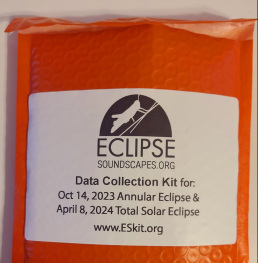
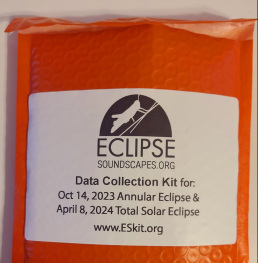
Received a Kit from the ES Team in 2023
Returning Data Collectors who will use their 2023 Data Collector kit to record audio data again in 2024 will need to follow the steps below to get their AudioMoth ready to record data again.



2. 


3. 


![]()
![]()
![]()
![]()
Purchased an AudioMoth
If you purchased an AudioMoth, you will need to follow the steps below to get your device all set up.


2. 





4. 




![]()
![]()
![]()
![]()
AudioMoth Configuration: The Eclipse Soundscapes team is using the AudioMoth’s default setting to record (48kHz and medium gain with continuous recording). “Enable sleep/record cyclic recording” is OFF in the DEFAULT state. You do not need to set up any custom settings. If you have previously adjusted your AudioMoth’s configuration, please return the settings to this default.
Collect Data During Eclipse Week!
Saturday April 6 - Wednesday April 10


Deploy AudioMoth (April 6 BEFORE noon)
Secure device outside 2 days before the eclipse. Place AudioMoth in plastic bag for waterproofing. Secure with zip ties and face circuit board out, batteries against surface.
- Set switch to “Default” to start recording.
- Take Location Notes
- recording start time
- latitude & longitude (DD)
- location info: urban? rural? near road or river? etc


Leave Device for 5 days


Retrieve AudioMoth (April 10 AFTER 5pm)
2 days after the eclipse.
- Set switch to “USB/Off” to stop recording
- Write the time you stopped recording


Submit Recording Location Notes Online
ES ID#, Latitude & longitude (DD), start/stop recording time, & location info
2023 Annular Eclipse Data Info
2023 Annular Eclipse Data Collectors can check on the status of their data by clicking here.


