Field Researcher Kit Welcome
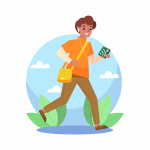
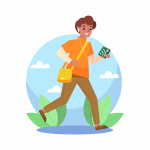
After you explore your Citizen Science Field Researcher Kit, use the Field Researcher Page to help you prepare before the eclipse, record during the eclipse, and return your data after the eclipse.
Citizen Scientist Field Researcher Kit Contents


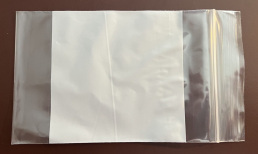
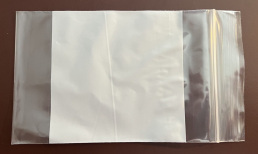
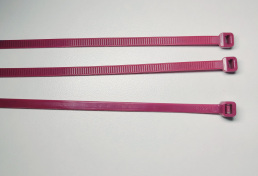
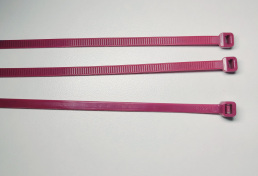


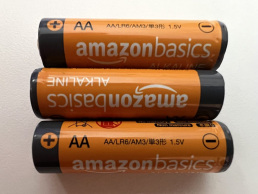
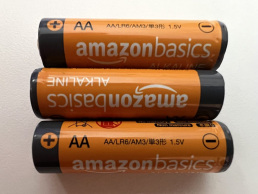


- 1 AudioMoth Recorder
- 1 plastic bag with a zip top lock
- 3 long plastic zip ties
- 1 padded return envelope
- 3 AA batteries
- 1 64 GB MicroSD Card (Already installed in AudioMoth)
If anything is missing from your free kit, contact Help@EclipseSoundscapes.org.
Learn about the AudioMoth Recording Device
The AudioMoth is a low-cost, full-spectrum acoustic recording device. The AudioMoth can listen at audible frequencies, well into ultrasonic frequencies. It is capable of recording uncompressed audio to microSD card at rates from 8,000 to 384,000 samples per second and can be converted into a full-spectrum USB microphone. You can learn more about the AudioMoth’s technical specifications on the Open Acoustic Devices website, which will open in a separate window. The AudioMoth in your Citizen Scientist Field Researcher kit has been outfitted with bump dots to help you find all of the important switches and buttons on the device.
AudioMoth Bump Dots Tour


First, Orient the AudioMoth: With the battery side down on the palm of your hand or on a flat surface, feel the top surface for the large square bump dot. The square bump dot should be positioned in the top left corner. Now, let’s find all of the cool switches and buttons!
- The switch: In the bottom middle you will find the small circle bump dot. On the side edge near this small circle bump dot, there is a small indent. In this indent is a tiny switch. The switch has 3 settings. You will need to set it on “custom.” To set it on “custom” pull the switch closest to the small circle bump dot.
- USB Port: The USB port is located on the side near the large circle bump dot. You won’t need to use it for this project, but it is good to know where it is!
- Micro-SD Card: The Micro-SD card is already installed in your AudioMoth. Make sure to keep it in the AudioMoth until after recording sound data. You will be sending this SD card back to us after the eclipse! It is located on the side next to the USB port and next to the large square bump dot.
- AudioMoth Number: In the bottom right corner, there is a 3 digit number. You will need to record this number in future set-up and recording activities. The number is printed and in braille.
Next Steps
After you explore your Citizen Science Field Researcher Kit, use the Field Researcher Page to help you be a Field Researcher. There you will find instructions on how to prepare before the eclipse, record during the eclipse, and return your data after the eclipse.